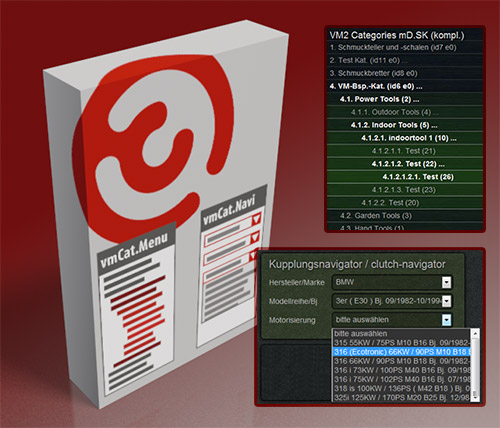
Modul VM2 category-menu/-navigator
Current version
Last release 1.2.0
Compatibel with Joomla 2.5.24/3.4 and VM 2+3, tested with version 2.6.10./2.9.9/3.0.9/3.4.x
Changelog history
| Revision | Date | affected scripte | row numbers | Changes |
| 1.0.3 | 2013-09-08 | ~/tmpl/default.php | 19 ff. | classes-Object - conversion in array because type conflict with implode(); |
| 1.0.4 | 2013-09-25 | seceral |
better integration of CSS- and JavaScripte (path)passing parameter for CSS-file |
|
| 1.0.5 | 2013-10-13 | seceral |
addTagAroundLink for none|span|div, now compatible to J!-menu (bootstrap) |
|
| 1.1.0 | 2013-12-26 | seceral |
new internal objects and arrays for handling items |
|
| 1.1.1 | 2014-01-24 | seceral | 2 |
manifest-xml with upgrade attribute - now you can update an earlier installation without deinstallation |
| 1.1.2 | 2014-07-27 | seceral |
implementation of multilanguage-support with german and english samples |
|
| 1.2.0 | 2015-07-07 | mod_vm_mdsk_category.xml mod_vm_mdsk_category.php |
Support VM 3.0.9, parant-category feature bug under J!3.4 |
Category module with two displays (templates)
This modul contains two category choices in one.
- One the one hand side the categories can be displayed in a LI menu which has not the depth restriction like the VM-Core-Menu module.
- On the other hand side with this module one can create a navigator by using pull-down lists and fast Ajax technology.
The category menu without depth restriction
This module shows the shop categories of VirtueMart that there is no restriction to the folder depth like it is in the standard VM-category module. How deep you construct your categories is indifferent the module shows the complete menu from the first to the last level.
Another feature is the flexible use of own style classes for every entry in this category menu. This ones can maintained in a comfortable and simple way via the extended module options.
You can visualize the menu level depth in an easy way due to configurable color selection. For doing this some colors are pre-configurated an can be extended by your desired color.
Despite the unrestricted depth you can also configure the module that it starts with one defined category and only shows the sub-categories to the last available depth of this item.
Like in the VM-standard category module in Joomla menus a single menu point can be confurated to which can be jumped to.
Here you can find a demo project where you can test the functions.
The feature mentioned above can be seen in this screenshot.
Here you can find a demo project you can test the functions.
A living project which is using the navigator can be found under www.ccc-motorsport.de or www.zweimassenschwungrad.com.
The feature mentioned above can be seen in this screenshot:
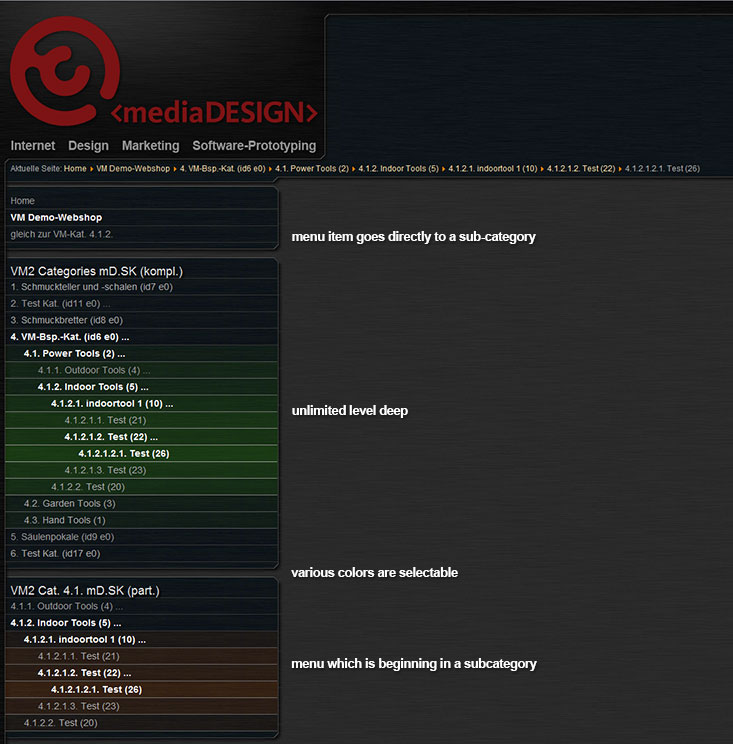
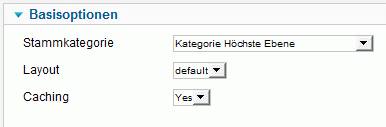
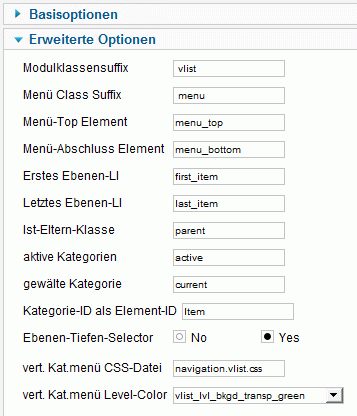
Category navigator / selector
A typical example for the use of such a navigator is the car branch. In this case the search for a product usually is beginning with the marque as start category. At the next point one choces a model and in the end the motorization. Normally in the upstream categories there are no products located. They show up only in the last one. During the navigation to this end categories it is not useful to call up these browse pages. Especially this behavior is realized by the navigator template in this modul.
Important features of the navigator template (via pull down select lists) are upt to now:
- Arbitrary start categories choseable.
- Any depth selectable. On the base of a pre-selected depth number it is set from which point of depth browse pages are called up and with that the complete page is actualized and not only the sub-categories in the modul via Ajax.
- Transfer of label content for the pull down fields
- Several layout / style settings
- The module is programme din that way that several navigators can be placed on the sites without conflict.
- Alternatively, Ajax can be shut down that all sub-category sites are showing up as soon as selections were made.
Here you can find a Demoprojekt where you can test the functions.
A living project which is using the navigator can be found under www.ccc-motorsport.de or www.zweimassenschwungrad.com.
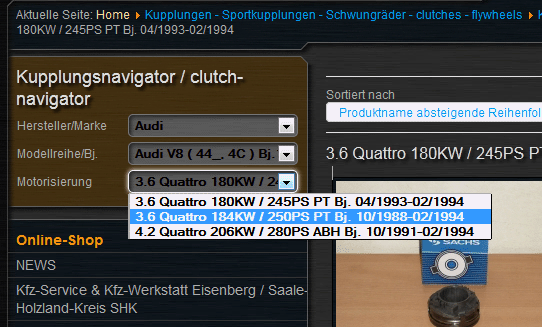
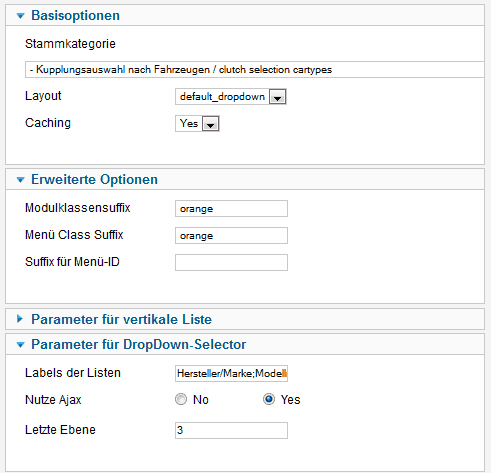
Additional informations on the following topics:
Customizing and Configurationen of VM-category-menu / menu-navigator

